Using a "Value Calculator" to Sell Your Products -- Part II
Dec 31, 2010
NOTE: This piece was originally posted on the 121 Silicon Valley, Inc. Website on December 31, 2010
In my last post, we introduced the idea of a “value calculator” as a powerful sales tool. To refresh your memory: The XYZ Software Company sells an add-in solution for an enterprise’s ERP system, to address situations when a single order has to be fulfilled in multiple shipments. When that happens, the enterprise’s own end customers question the invoice, causing the enterprise to have to devote man-hours to documenting and supporting a perfectly valid receivable, and delaying collections. XYZ’s ERP add-in can help solve this problem. To help prospects understand the XYZ Software value proposition, XYZ developed a “Value Calculator,” and the one they’ve prepared for the Levi Lauren Outerware Corporation (LLOC) is shown below:
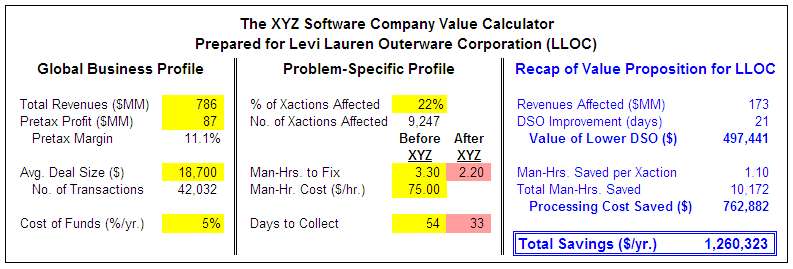
The important design characteristics of a model like this include:
In order for a model like this to do its job as a sales tool, it needs to properly support your value proposition. But more than that, it needs to do that in a way that uses numbers and terminology meaningful to the prospect, and is easy for the audience to understand from a quick glance. In other words, as in any other element of the sales process: Looks matter, and first impressions matter.
In my last post, we introduced the idea of a “value calculator” as a powerful sales tool. To refresh your memory: The XYZ Software Company sells an add-in solution for an enterprise’s ERP system, to address situations when a single order has to be fulfilled in multiple shipments. When that happens, the enterprise’s own end customers question the invoice, causing the enterprise to have to devote man-hours to documenting and supporting a perfectly valid receivable, and delaying collections. XYZ’s ERP add-in can help solve this problem. To help prospects understand the XYZ Software value proposition, XYZ developed a “Value Calculator,” and the one they’ve prepared for the Levi Lauren Outerware Corporation (LLOC) is shown below:
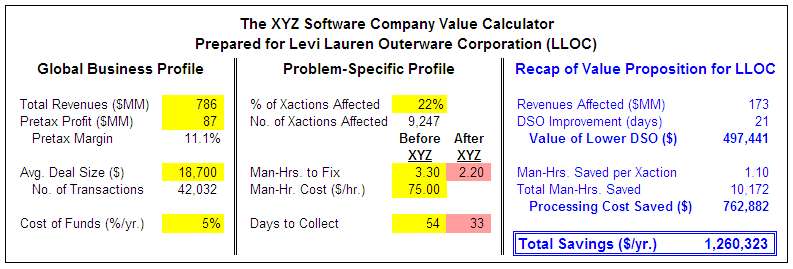
The important design characteristics of a model like this include:
- Inputs and outputs are separate from each other and visually easy to distinguish:
- “Global” inputs – about the prospect’s business in general – are at the left, and the inputs specifically related to the problem XYZ Software solves are in the middle column.
- Inputs required to describe the prospect’s current situation are shaded in yellow, and the input values that will be improved by the XYZ Software solution are shaded in pink.
- The outputs of the model are at the right, and further distinguished by being in blue type.
- The inputs are understandable and easy to obtain, either from publicly available information or from ordinary sales legwork.
- The outputs are obviously meaningful to the prospect. What prospect’s CFO (or other senior executive) wouldn’t grasp the value of a 21-day DSO improvement, or over 10,000 man-hours saved?
- The ultimate value is not only boiled down to a single number – “Total Savings ($/yr.)” – but is easy to find and in larger boldface type.
- Key indicators and intermediate values add context. Calculated values like “Pretax Margin,” “No. of Xactions Affected,” “Revenues Affected,” and “Man-Hrs. Saved” put raw numbers in perspective and help the audience see how the ultimate values were calculated.
- The model has the “right” amount of customization: this general model obviously applies to a very wide range of prospects, but there is also enough information related specifically to the target prospect to make it relevant to them alone. The prospect can see the “value calculator” as part of a sales effort personalized for them.
- The model is easy to modify, even in real-time. If someone at the prospect company questions an input assumption, just drop in the number he or she suggests. The odds are good that buying XYZ Software’s solution will still look like a good decision, and the prospect will appreciate your openness, flexibility, and agile thinking.
- The whole thing fits on one page! A more complicated model, or one that had to look good in a PowerPoint presentation, might need two pages – maybe! – but you get the picture.
In order for a model like this to do its job as a sales tool, it needs to properly support your value proposition. But more than that, it needs to do that in a way that uses numbers and terminology meaningful to the prospect, and is easy for the audience to understand from a quick glance. In other words, as in any other element of the sales process: Looks matter, and first impressions matter.
Related Blogs
Other Topics
Other Topics


